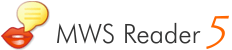First steps – Discover all the amazing features
MWS Reader > First steps
Read aloud text by simply selecting it on the screen
MWS Reader 5 can read text aloud from any application using the ComfortRead function.
1
Select
Simply select the text in any application.
2
Click on the Mouth icon
Click on the ComfortRead icon near the selection.
3
Listen
The text will be read out loud.
Please activate JavaScript to view this video.
Video-Link: https://youtu.be/iuiS1PFS2kU
Video-Link: https://youtu.be/iuiS1PFS2kU
Explore here the User Interface of MWS Reader
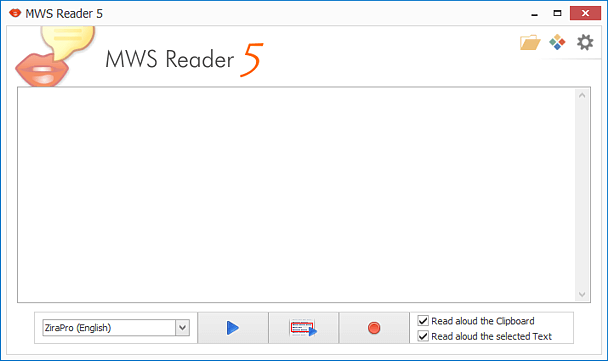
Open and read aloud files
Read aloud files: DOC, DOCX, ODT, PDF, EPUB, HTML, MHT, AZW, AZW3, CHM, FB2, PRC, RTF, TXT
Windows and SAPI
Windows 10, 8, Vista, XP and SAPI 5, SAPI 4, Microsoft Speech Platform support.
Intuitive and user friendly interface
24 different skins (including design with high contrast). more
Read aloud Clipboard
Optional automatically reading of text when copying to the clipboard (Shortcut: [CTRL] + [C]).
Up to 150% scalable
Up to 150% scalable and the window size freely adjustable. more
What our customers say
- I must say what a brilliant tool the MWS Reader is. As an author, I have used this to catch many of my typos or awkward sentence constructions. After you've worked on a novel for a while, you can be almost blind to your own errors and omissions. But when you hear a passage of text read out, you don't miss them at all. Missing words, wrongly spelled words, unclear writing - all so easy to identify. A truly handy tool which is now helping me get my novels to market faster. Bravo!
Pat Wilpenter, PatWilpenter.comA truly handy tool which is now helping me get my novels to market faster - I love the clean interface and its simplicity of use - VERY NICE!! My favorite function is the ComfortRead, it so convenient to have it appear close to the mouse pointer. All in all it's awesome!!! P.S. I absolutely LOVE MWS Reader 5, it is by far my most useful app.
User feedback: Kester, CanadaI absolutely LOVE MWS Reader 5, it is by far my most useful app