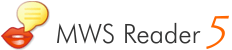MWS Reader 5 uses the built-in Optical Character Recognition (OCR) and reads aloud eBooks, images, scanned documents and protected PDF files.
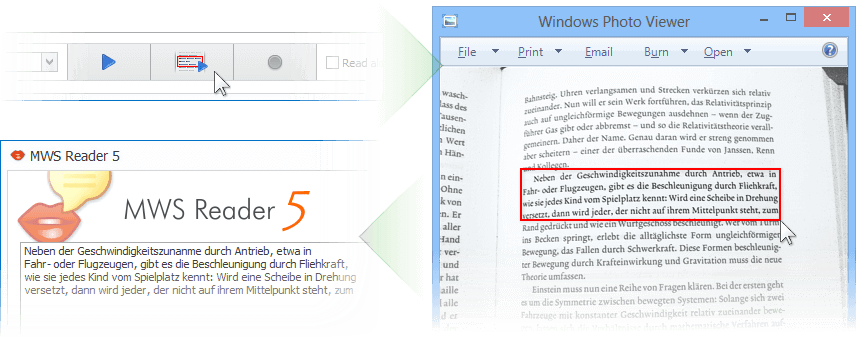
Simply select the text on screen with ComfortRead (OCR) and it will be recognized and read aloud by MWS Reader 5.
The ComfortRead (OCR) function can be started via holding down the left mouse button in any application or directly from MWS Reader 5 (see picture). By selecting the desired text passage with the ComfortRead (OCR) function on screen the text will be recognized and read aloud.OCR, Optical Character Recognition is a technology that allows the conversion of various documents, such as scanned paper documents, PDF files and digital photos into editable and readable data.What is OCR?
Imagine you’ve got a paper document – for example, magazine article, brochure, or PDF contract your partner sent to you by email. Obviously, a scanner is not enough to make this information available for editing, say in Microsoft Word.
All a scanner can do is create an image or a snapshot of the document that is nothing more than a collection of black and white or color dots, known as a raster image.In order to extract and repurpose data from scanned documents, camera images or image-only PDFs, you need an OCR software that would single out letters on the image, put them into words and then – words into sentences, thus enabling you to access and read aloud the content of the original document.
Source: http://www.abbyy.com/finereader/about-ocr/what-is-ocr/